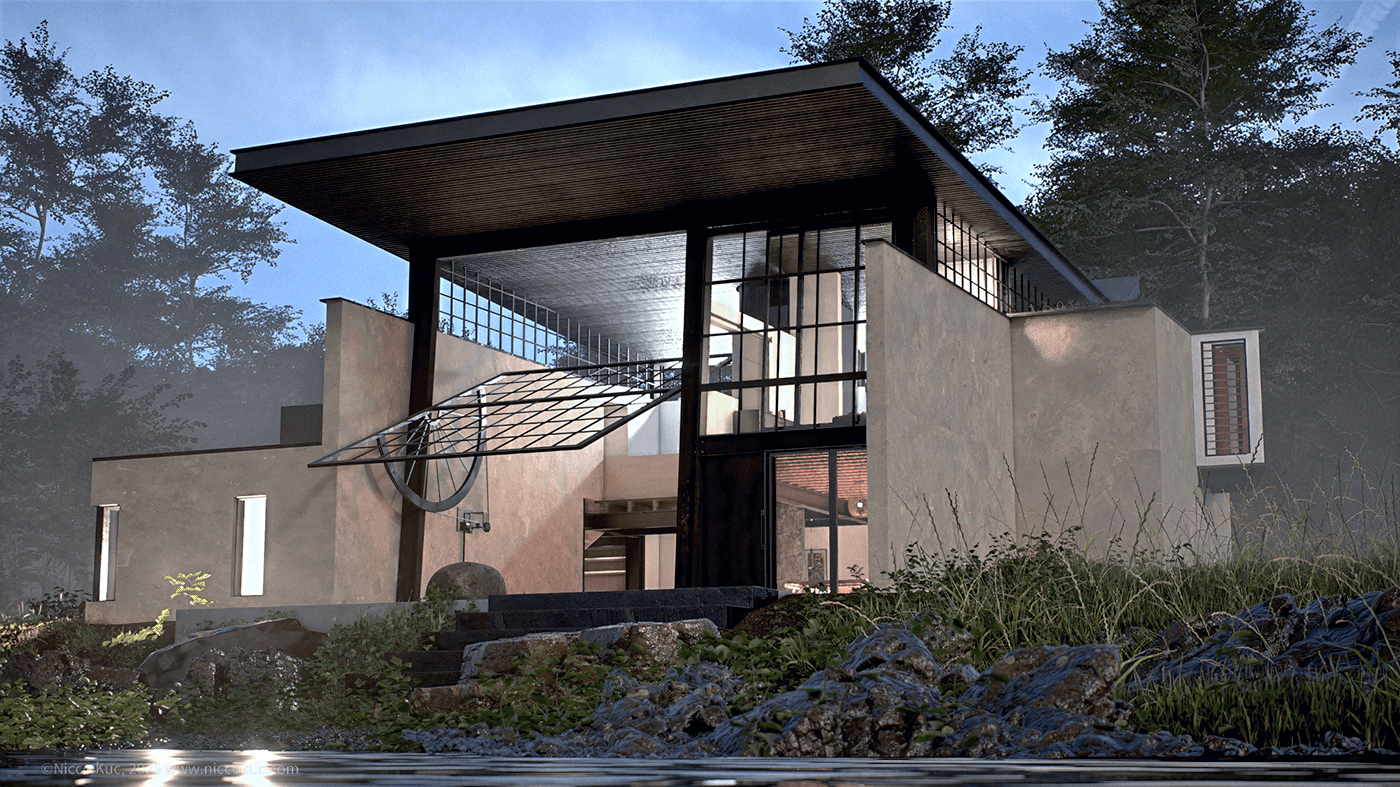Interactive Walkthrough & Animation | Lounge & Kitchen
I thought it was time to showcase a 3D Interactive Walkthrough! While I’ve been offering this as a service, I realized I didn’t have a non-commercial example to show—so here it is.
The first key decision was choosing the model. Although I have plenty of my own, I wanted to demonstrate how I can take a pre-built model and enhance it with a custom Interactive Walkthrough. That’s where Evermotion’s high-quality models came in. I downloaded the model and began adding my own custom widgets and blueprints. After deciding which elements I wanted to make interactive, Unreal Engine’s Variant Sets were easily configured to bring it all together.
The entire process took about 3 hours using my ready-made solution. If I needed to add more customization or additional interactive nodes, it would naturally take longer. But I aimed for efficiency this time. Most of the work involved synchronizing the original and new materials with the Widgets, Blueprints, and Variant Manager. I also added a few animations with custom camera configurations to round things off, all using hashtag#UnrealEngine.
Here’s a quick rundown of the tools I used:
Widget Design: Adobe Illustrator
Interactive Walkthrough: Unreal Engine 5.5
Animation: Unreal Engine 5.5
Model & Assets: Evermotion AIUE Vol.9
Post-Production: Adobe Premiere Pro (Video Editing), Adobe Stock (Music)
The first key decision was choosing the model. Although I have plenty of my own, I wanted to demonstrate how I can take a pre-built model and enhance it with a custom Interactive Walkthrough. That’s where Evermotion’s high-quality models came in. I downloaded the model and began adding my own custom widgets and blueprints. After deciding which elements I wanted to make interactive, Unreal Engine’s Variant Sets were easily configured to bring it all together.
The entire process took about 3 hours using my ready-made solution. If I needed to add more customization or additional interactive nodes, it would naturally take longer. But I aimed for efficiency this time. Most of the work involved synchronizing the original and new materials with the Widgets, Blueprints, and Variant Manager. I also added a few animations with custom camera configurations to round things off, all using hashtag#UnrealEngine.
Here’s a quick rundown of the tools I used:
Widget Design: Adobe Illustrator
Interactive Walkthrough: Unreal Engine 5.5
Animation: Unreal Engine 5.5
Model & Assets: Evermotion AIUE Vol.9
Post-Production: Adobe Premiere Pro (Video Editing), Adobe Stock (Music)